Hello,
When I need check printer toner, it´s possible in nems configurator? when yes, please how?
Thanks
Check Printer toner when is low
RE: Check Printer toner when is low
I have not tested any of these, but I know you can check on printers using SNMP. There are some plugins here:
https://exchange.nagios.org/directory/P ... e/Printers
Rick
https://exchange.nagios.org/directory/P ... e/Printers
Rick
Rick
RE: Check Printer toner when is low
I've done it on Nagios. Some manufacturers tell you the string you need for querying various things on the printer, on others, you have to guess. We had a Konica Minolta, big printer/scanner and it took me some time to figure out the right string to get the percentage on each cartridge, but it was doable. :)
RE: Check Printer toner when is low
I use the check_snmp against an hp printer with success. I can pull uptime and a few things. I've never looked up the void for toner, but is suspect it would work fine. I run mine so long after it starts complaining about toner I would always have an alert . Grin.
Jim
Jim
RE: Check Printer toner when is low
I'm doing this successfully in NEMS using check_snmp_printer:
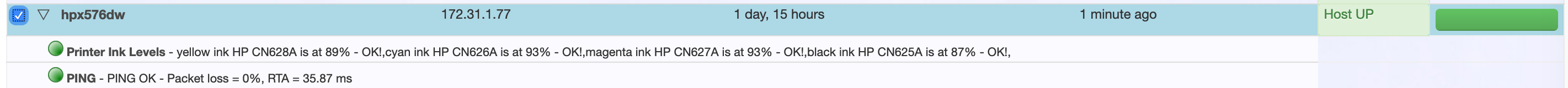
I cannot remember if I installed this myself or if it was part of the NEMS distro, you'll have to look...
That said, this is where you can pull it, if it's not part of NEMS natively:
https://exchange.nagios.org/directory/P ... ck/details
Then create a new check_command:
Check Command Line: $USER1$/check_snmp_printer -H $HOSTADDRESS$ -C snmpcommunity -t $ARG1$ -w 15 -c 5
Where "snmpcommunity" is the SNMP community string for your printer, you only need Read, so by default it may be 'public'...
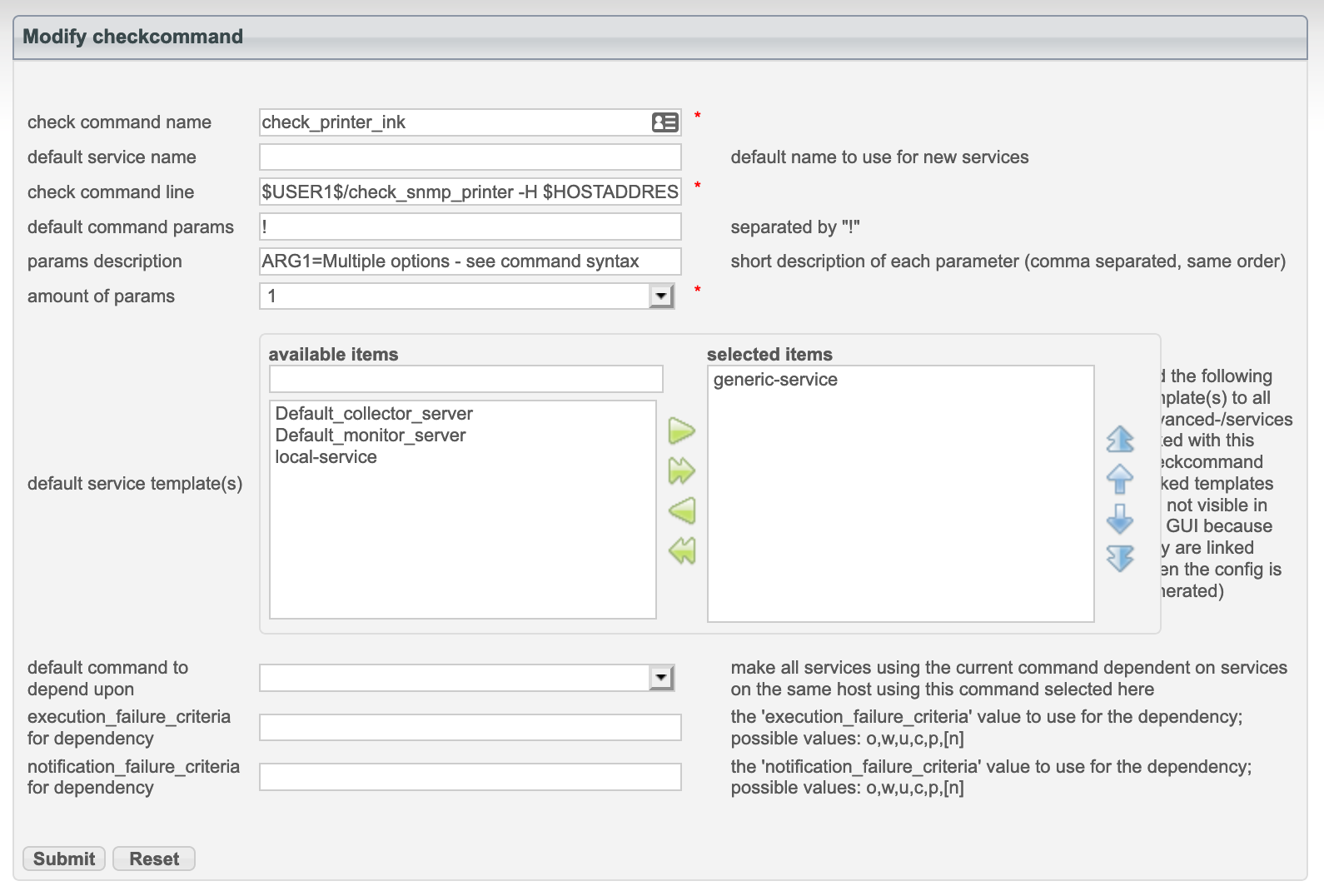
Then assign that check to your printer host, I did mine through a Hostgroup so I could leverage it across multiple printers automatically (by just adding them to the hostgroup):
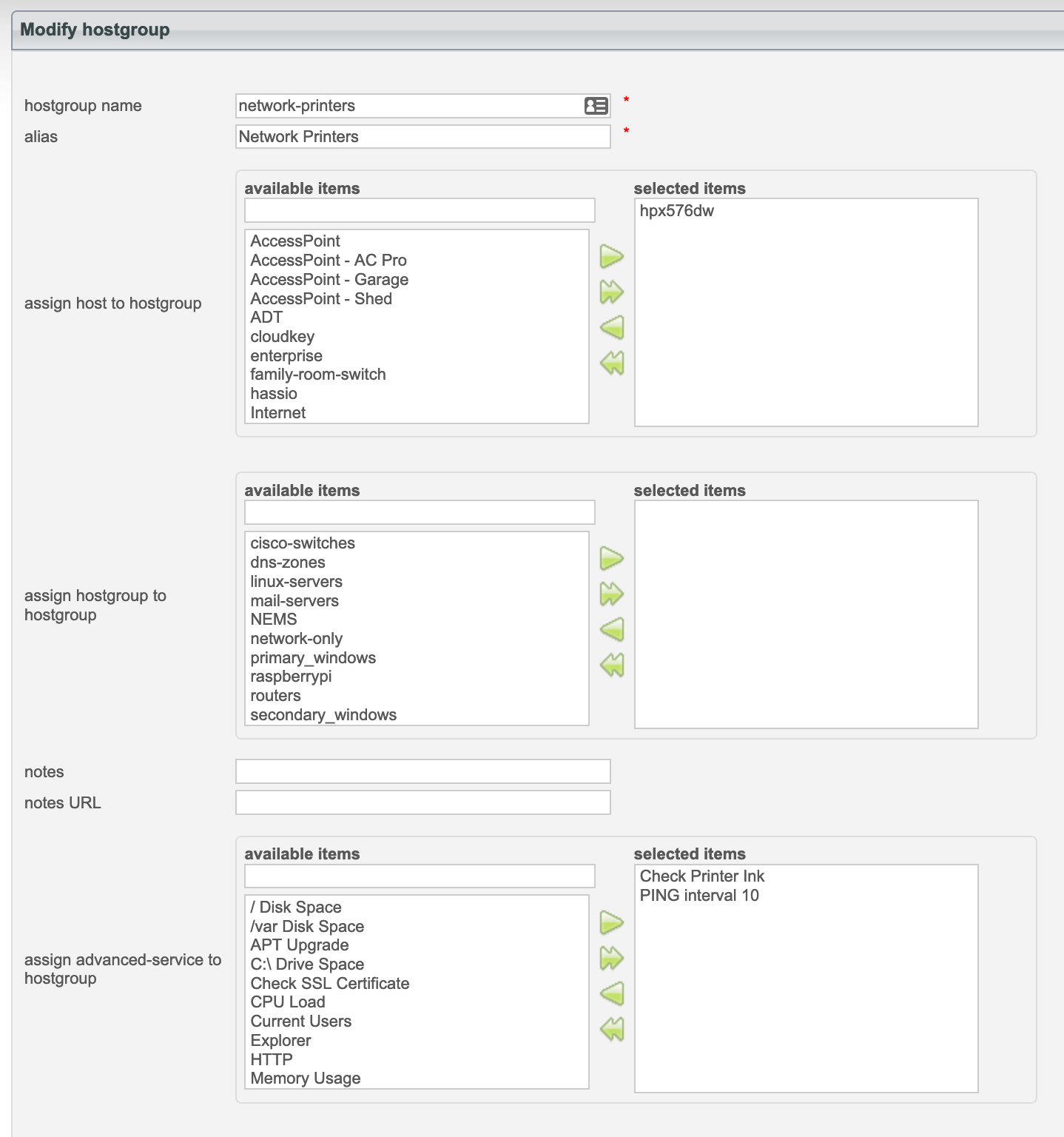
If your ink falls below 15% (as defined in the check_command) you'll get a warning, below 5% you'll get a critical.
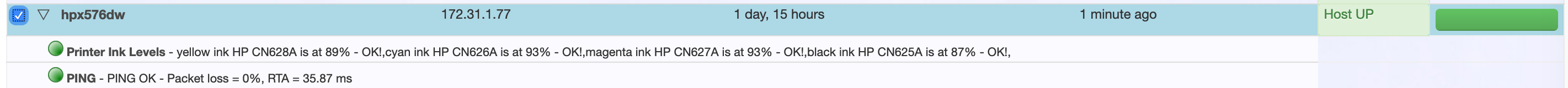
I cannot remember if I installed this myself or if it was part of the NEMS distro, you'll have to look...
That said, this is where you can pull it, if it's not part of NEMS natively:
https://exchange.nagios.org/directory/P ... ck/details
Then create a new check_command:
Check Command Line: $USER1$/check_snmp_printer -H $HOSTADDRESS$ -C snmpcommunity -t $ARG1$ -w 15 -c 5
Where "snmpcommunity" is the SNMP community string for your printer, you only need Read, so by default it may be 'public'...
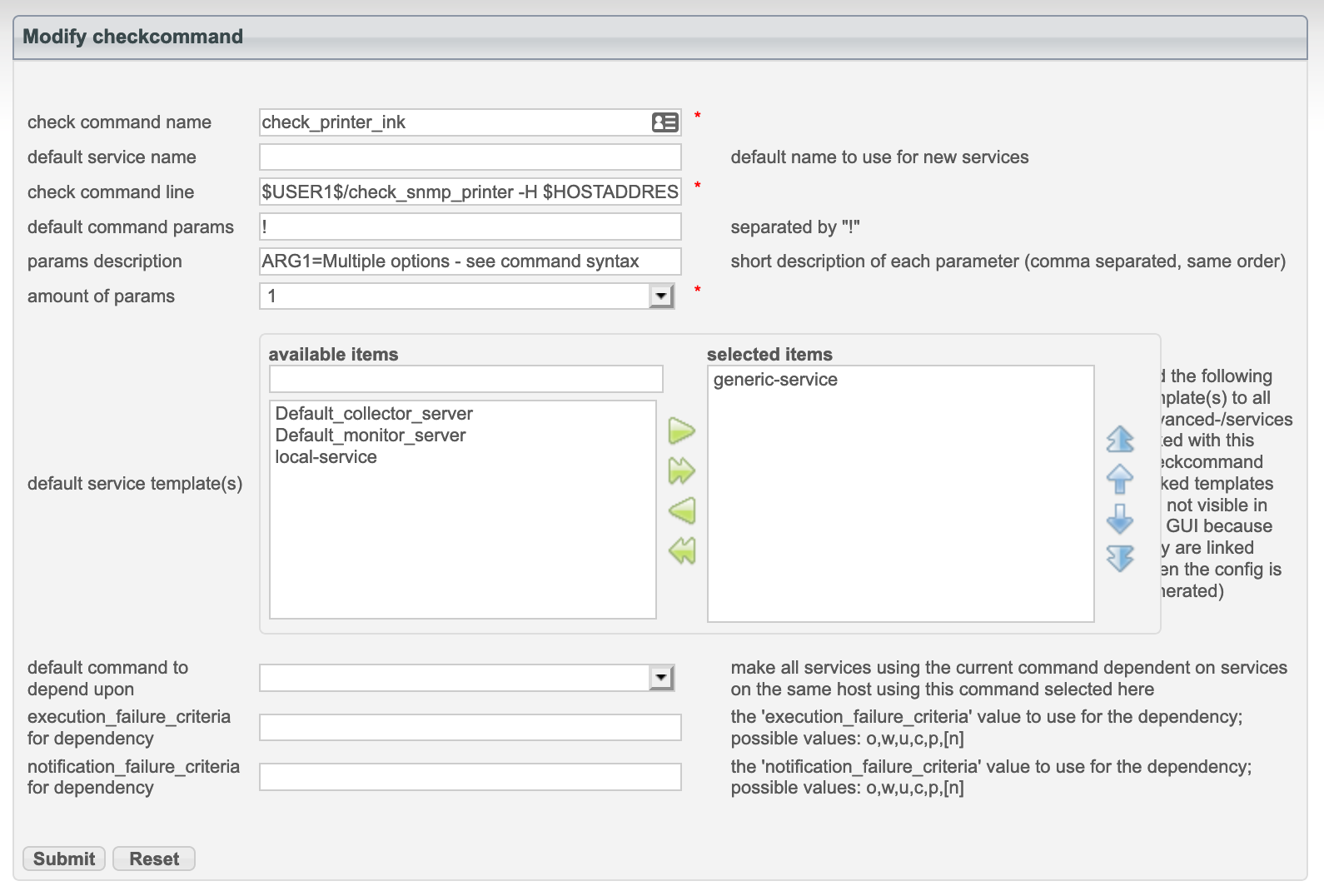
Then assign that check to your printer host, I did mine through a Hostgroup so I could leverage it across multiple printers automatically (by just adding them to the hostgroup):
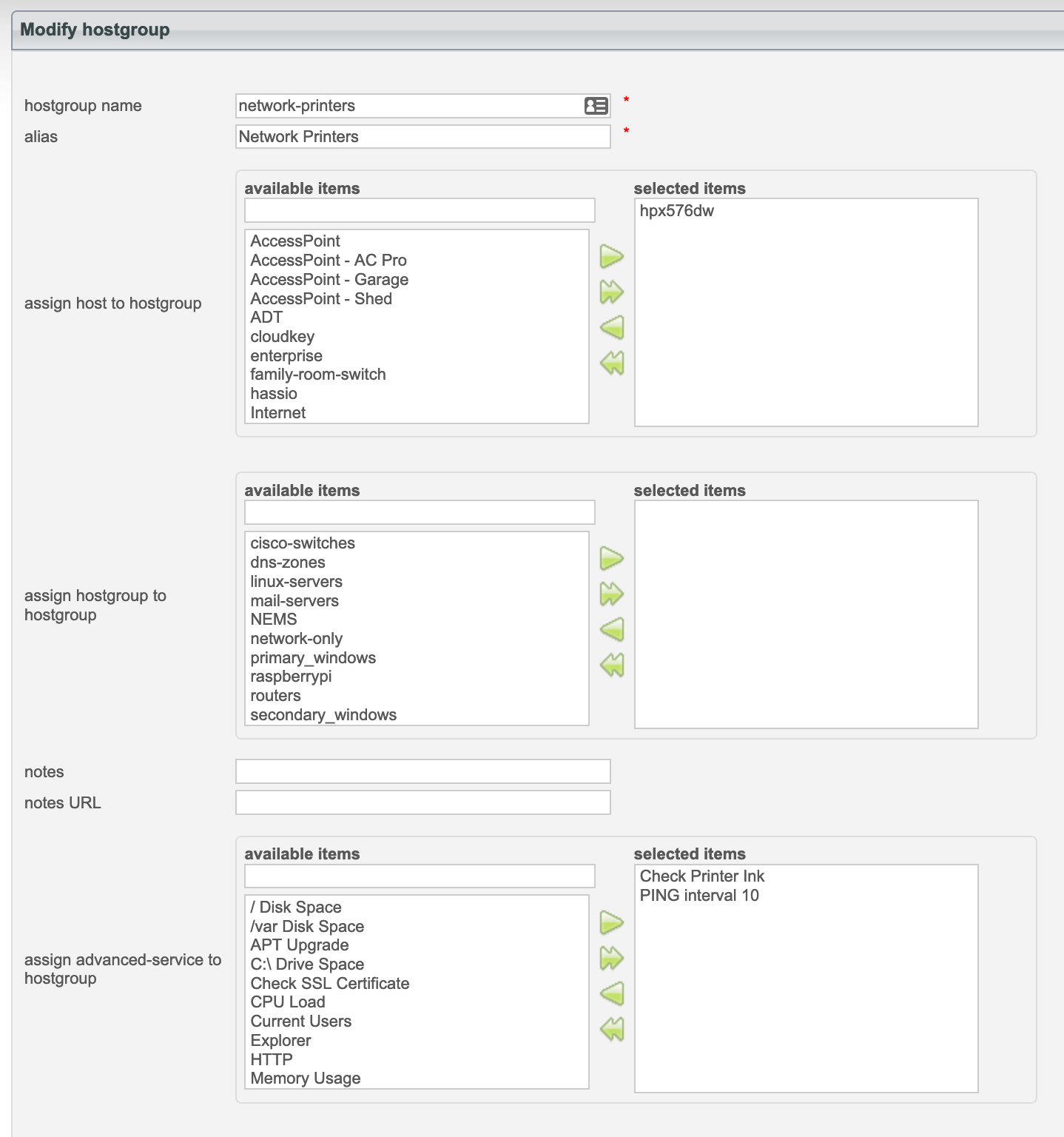
If your ink falls below 15% (as defined in the check_command) you'll get a warning, below 5% you'll get a critical.